HOW TO LAND SPONSORSHIP WITH LESS THAN 10K FOLLOWERS
If you want to land sponsorship but you have less than 10k followers, Do this!
In my last tutorial, I discussed the importance of building a BRAND and how the first step to building a strong brand is creating a custom website.
Now, I’m going to explain 3 Reasons why you absolutely need (not want) to have a custom website for your brand to successfully position yourself as an authority in your market place and separate yourself from the crowd.
Brands are eagerly wants to work with other brand that doesn’t compete with them but rather compliment with them.
When you position yourself as a brand whether you are just getting started as photographer, filmmaker, vlogger or someone under the umbrella of being a content creator, you need to get accepted into the partner networks.
Reason #1:
In order to get accepted into the partner networks, we MUST provide a website with a custom URL domain name.
So the way to partner with other brand that pays you to do whatever you love is, in order to start promoting products and services, we need to get approved by the partner networks. Some examples of these networks include Amazon Associates, Commission Junction, and Clickbank.
When you apply for the networks, they will ask you for your website domain.
If you don’t get approved for the network, you cannot be a partner, therefore you cannot even start marketing their products if you wanted to.
Reason #2:
We will use the website to capture our customers by building an email subscriber list.
One of the biggest drawbacks to partnering a brand is that as a partner, you do not “own” the customer since we are simply promoting another company’s products or services.
What happens if that company decides to half its commissions overnight? Or even worst, shutdown completely?
Your income could go to zero in a flash.
We don’t want that, do we?
So in order to fix this weakness, we will aim to capture our customers by grabbing their email at any chance we can.
Once we have the customer’s email, the marketing possibilities are endless…
We’ll need to use our website as that platform for capturing emails through opt-ins and signups.
Reason #3:
Every legit brand has an actual website.
Websites are like the business card of the 21st century. Since the internet never turns “off”, websites can do the work of selling 24/7 while we can sit back and relax.
One of the biggest red flags of any “brand” is not having a professional-looking, functional website.
Most creative artist thought that having a social media is enough for them to build trust with their audience. That is actually half true, which is the reason why creative artist/content creators are struggling and keep competing not just with the platform’s algorithm, but also with other creators.
So with all that being said, I hope I’m able to convey to you just how crucial it is to have a website.
Now, if you want to create one of these professional websites but don’t know where to start, lucky for you I’ve put together this quick guide for creating your very first custom website today!
5 MINUTE QUICK-START WEBSITE GUIDE
To make a website, we used to need 3 separate things:
1. Domain URL (This is your website’s name. For example: https://www.mileslacoste.com , https://www.creatorspreset.com or even https://gearpro.com)
2. Web Hosting: This allows you to install WordPress on a web server, which will allow your website to be live on the internet. We are renting a server basically.
3. WordPress: The best website/blogging platform on the planet. Allows us to make a website visually with Zero coding required! Used by big websites like TechCrunch, The New Yorker, Beyonce, etc.
You can check in the box down below if the name you have in mind is still available or already taken.
Before we needed to get all 3 separately, but today, we just need to sign up for Web Hosting which includes a Free Domain URL and WordPress!
Today’s Process: Web Hosting = (Domain + WordPress + Web Hosting)
Now the question is: Which web host should you choose?
Well, the #1 recommended WordPress web host is Bluehost, which powers over 2 million websites and counting!
Also, you get your domain name free! ($12 value)
Right now, Bluehost is offering a 50% OFF discount on web hosting. You can access this special discount below:
Click Here to Access Bluehost Discount
Alright, that wraps up the tutorial for today!
I know it was quite a lot to take in, but trust me on this, once you get that custom website up and running, you’ve created a solid foundation to easily work with any brands you want and have a massive success in the future.
As always, I hope you found value in this tutorial and if you do, please leave a comment down below what is your biggest takeaway in this lesson.
If someone ask a question and you know the solution, please do help the community.




Leave a Reply